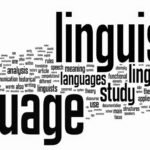In the ever-evolving digital world, users often stumble across unfamiliar processes in their system’s task manager. One such process that raises eyebrows is hpccbgbackgroundapp. Although the name sounds cryptic, this guide aims to demystify it completely. We’ll explore its purpose, safety concerns, and whether or not it needs your attention.
Understanding hpccbgbackgroundapp
So, what is hpccbgbackgroundapp? This application, commonly found on Hewlett-Packard (HP) systems, is part of the suite of pre-installed software. It typically belongs to the HP Customer Care or HP Support Solutions background services. Designed to run silently, it performs updates, diagnostics, and communicates with HP servers to provide support or improvements.
Importantly, it’s not uncommon for manufacturers to include such background utilities to ensure seamless support functionality and driver management.
Is hpccbgbackgroundapp Safe?
A major concern for users is security. It’s essential to note that hpccbgbackgroundapp is generally safe, as long as it’s verified to be from HP. However, like many system processes, malware can sometimes disguise itself under legitimate names.
Therefore, if you suspect suspicious behavior—such as excessive CPU usage, frequent crashes, or slowdowns—it’s wise to:
- Check the file location (should be in
C:\Program Files\HP\or a similar HP directory). - Scan it with antivirus software.
- Look at its digital signature to confirm authenticity.
If the application appears outside of its default location or lacks a valid signature, it may be a red flag.
Why is hpccbgbackgroundapp Running?
Many users ask, “Why is this app running if I didn’t open it?”
The answer lies in automatic startup settings. Most HP systems have this app set to run at boot to keep the machine updated with driver patches or critical software enhancements. Consequently, it operates in the background without user intervention.
Moreover, it may monitor hardware health and ensure communication between your PC and HP’s support platform. For users who frequently rely on HP for support services, its presence could prove helpful.
Can You Disable or Remove hpccbgbackgroundapp?
If you’re not using HP support features actively, you might consider disabling it. But how safe is that?
You can disable or even remove it without negatively impacting the core system functions. Here’s how:
To disable it temporarily:
- Press
Ctrl + Shift + Escto open Task Manager. - Navigate to the Startup tab.
- Locate hpccbgbackgroundapp and right-click it.
- Select Disable.
To uninstall it completely:
- Go to Control Panel > Programs > Programs and Features.
- Find the HP Support Solutions Framework or similar HP support tool.
- Click Uninstall.
Still, remember that removing it could stop automated HP-specific updates or diagnostics. If you’re unsure, disabling might be a better first step.
Should You Be Concerned About Privacy?
This is a fair question, especially in a time when data privacy is paramount.
HP states that their support tools, including hpccbgbackgroundapp, collect basic device information like model, OS version, and system health. This data helps HP personalize support and enhance user experience. However, personal files, browsing history, or sensitive data are not collected.
Even so, users cautious about telemetry can opt-out of data sharing through HP’s privacy settings or disable the service altogether.
Performance Impact: Minor but Worth Monitoring
Typically, hpccbgbackgroundapp does not significantly affect performance. It uses minimal CPU and RAM in the background. However, older machines or systems low on resources might notice occasional slowdowns, particularly during startup.
You can use Task Manager or third-party monitoring tools to keep tabs on resource usage.
Final Verdict: Keep It or Toss It?
To sum it up, what is hpccbgbackgroundapp? It’s a legitimate HP background service built to help with device maintenance, diagnostics, and support. For users heavily engaged with HP support, it’s worth keeping. For others who prefer minimal background apps, disabling it is perfectly fine.